SPECIFICATIONS
Brand Name: ojiami
Display Ratio: 16:10
Bracket Type: Ordinary bracket
Display Size: 12"
High-Dynamic Range: NONE
Resolution: 1920 x 1080
Screen curvature: NONE
Origin: Mainland China
Horizontal Viewing Angle: 178°
Panel Type: IPS
Screen Type: LED
Built-in Speaker: Yes
Brightness: 400cd/m
Contrast Ratio: 1500:1
Certification: CE
Certification: FCC
Certification: RoHS
Refresh Rate: 60Hz
Response Time: 5ms
feature: external gaming display
12.3 inch Portable Monitor
Note: Phones that do not have a full-featured Type C port require an adapter to connect ;Please check if the Type-C port of your device is a full-featured Type C port. If not, this portable monitor will not be compatible with your phone.
–About this item
● [Ultra Slim Design] OJIAMI 14 inch portable monitor weight: 1.5 lb, almost half the weight of a laptop of the same size.you can put it in your computer bag with your laptop.
● [Multiple Display Mode] 3 in 1 display mode: duplicate mode, extend mode, second screen mode. Easy change mode.
[Full HD 1080P IPS Screen] IPS portable screen delivers 178° full view angle. 1000:1 contrast ratio offer the accurate and vivid image.
● [Second Monitor] the OJIAMI portable monitor can very well act as your second monitor and improve your work efficiency. You can work and perform multiple task simultaneously while using this monitor.
● [FHD IPS Screen] Designed with a 14-inch display, the screen features 1080P, FHD, IPS and anti-glare display. The 60Hz high resolution brings excellent richness in color of pictures, videos, work and screen quality.
● [Plug and Play] There is no need of app and drivers, you only need one USB-C cable to set the portable monitor for its video signal and power to deliver a full HD resolution viewing. (Phones need full-featured USB port).
● [Wide Compatibility for Working/Gaming] The portable laptop monitor is easily connect laptop, PC, mac, XBOX, PS3 /PS4 /PS5, Switches, etc via Type-c or Mini HDMI port, which deliver a stable connection and steady data transmission.











Type-C Supported Modes





Question & Answers:
Q: 1. What if my laptop is not a thunder bots type c port, how to make it work with OJIAMI portable monitor?
A: Normally all the laptops have HDMI-compatible or DP port for the extend screen connection. So just use the HDMI-compatible connection to our monitor is ok. DP to HDMI-compatible OTG is also help.
Q: 2. How to connect OJIAMI portable monitor with Nintendo Switch without dock?
A: Three steps to connect the switch and the monitor.
First: take off the switch controller; Second: Connect the monitor type C PD charging port with SWITCH charger; Finally: use the type c to type c cable to connect the switch and the monitor type C data port.
Q: 3. How to connect OJIAMI portable monitor with my PS4/PS5/Xbox One/TV box/Mini PC?
A: All these devices are connected with monitor via HDMI-compatible connection. First: power by the monitor with the charger included(connect the type c pd port); Second, Mini HDMI-compatible to HDMI-compatible cable to connect the device and monitor.





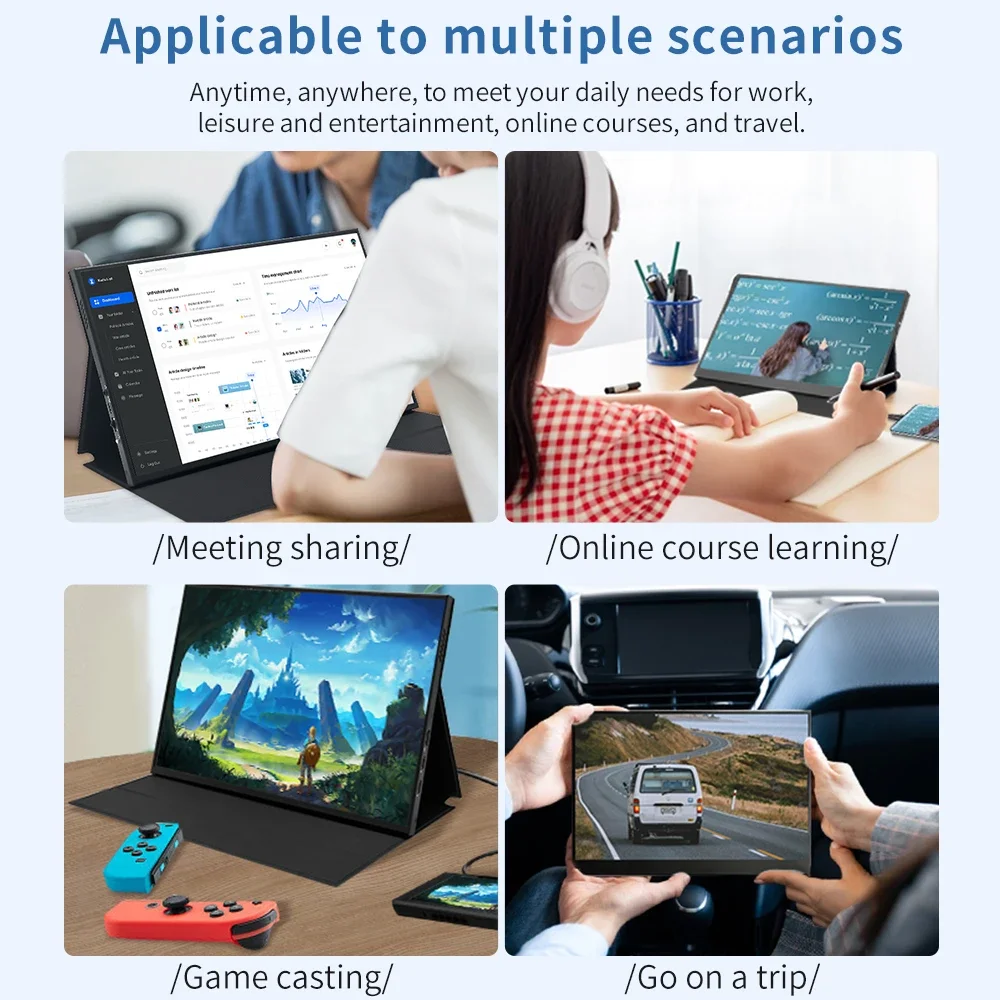
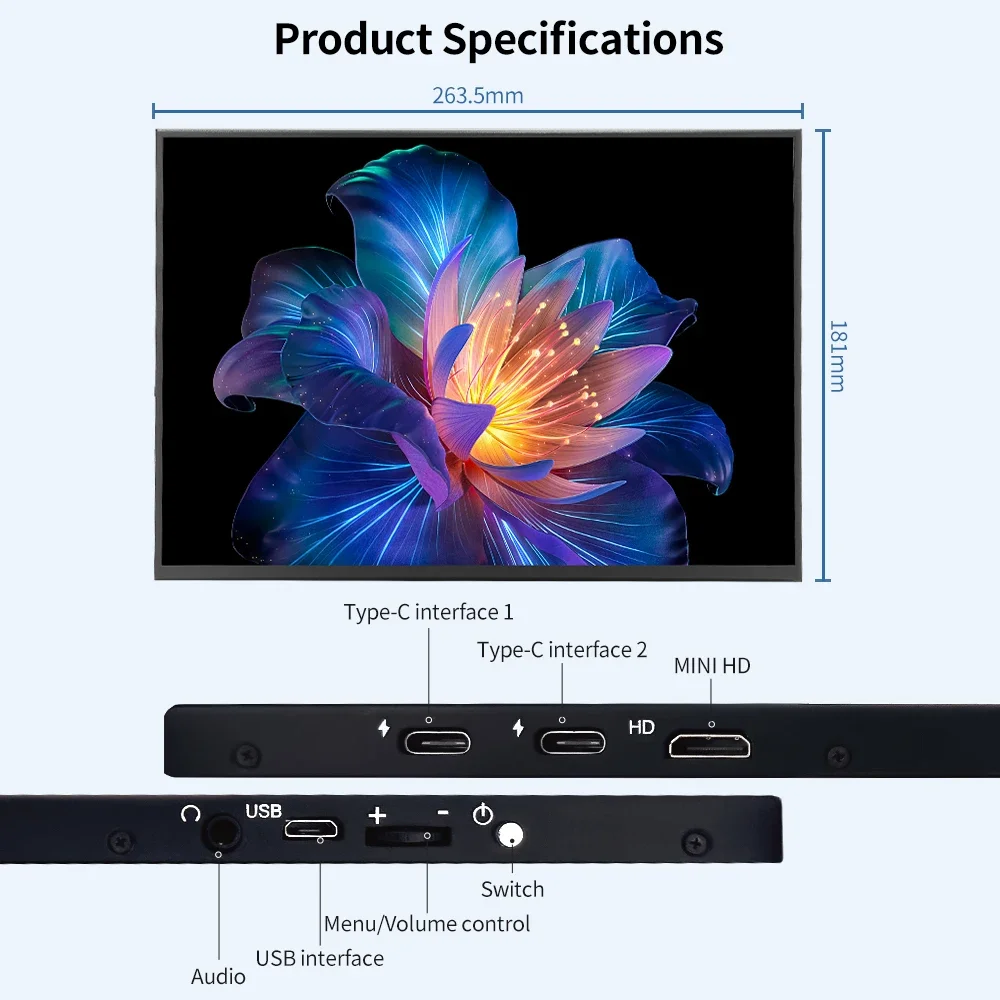
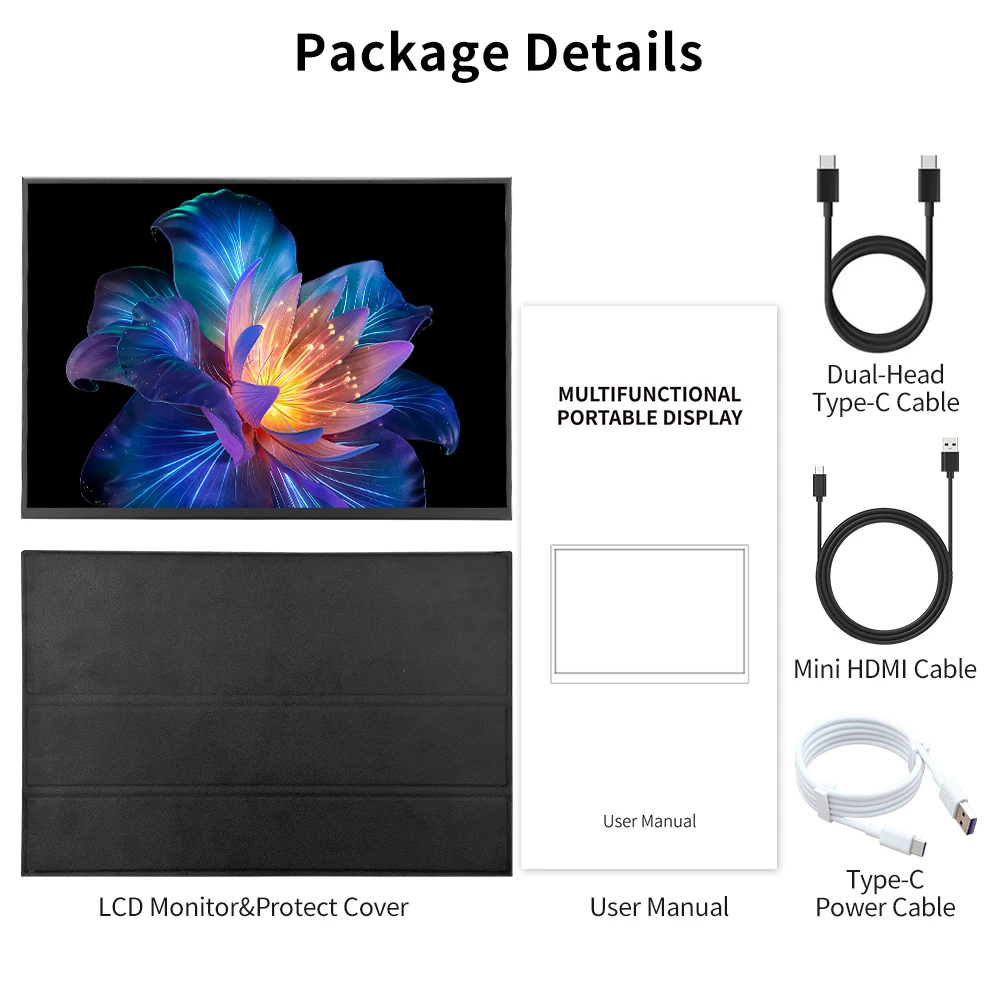


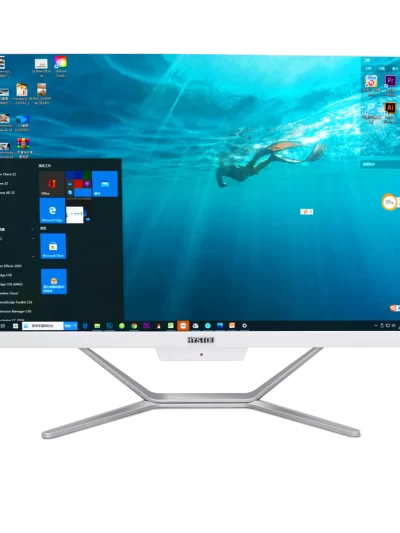

Reviews